Frequently Asked Questions
- I'm getting Winsock error 11001 when trying to run a sample form. What does this mean?
- How do I upload my order form to my web site?
- Can I add my graphic logo to an order form?
- How can I get set up to accept credit cards in my business?
- Can my Apple Macintosh customers use the order forms created with Order Maven?
- I'm getting Winsock error 11001 when trying to run a sample form. What does this mean?
Winsock error 11001 is "Host not found" and usually means the SMTP "Server" parameter in the ReportToEmail() script command is invalid. The one used in the sample forms is fake and needs to be substituted with the one your ISP uses. If you do not know the name of your local SMTP server, check the configuration area in your email software. A good reference for Winsock error messages is available at www.sockets.com.
- How do I upload my order form to my web site?
Upload your order form EXE file (not the OMS file) in the same method you upload other files to your web site. Usually this is with an FTP program such as CuteFTP, etc. Ask your ISP for specific instructions. Once uploaded, place a link to the EXE file so that your customers can download it. Sample HTML code looks like this:
<a href="Widgets.exe">Click here</a> to download order form. - Can I add my graphic logo to an order form?
No, the current version of Order Maven does not support graphics or other types of binary data.
- How can I get set up to accept credit cards in my business?
You need to already have a credit card merchant account in place before you can accept credit cards for payment. Briggs Softworks is not involved in that service. Visit your local bank or one of the national services to apply for a merchant account.
- Can my Apple Macintosh customers use the order forms created with Order Maven?
No, the EXE files produced by Order Maven will only run on Windows systems.