Revision History
Version 3.10
- Added "Show hidden files" option to preferences dialog
- Added Ctrl-T hotkey to toggle thumbnail display
- Added Ctrl-I hotkey to toggle image display
Version 3.06
- Fixed file and thumbnail selection bugs
Version 3.05
- Improved compatibility with 64-bit versions of Windows
- Added 25 new transition effects
Version 3.04
- Fixed bug in zoom control
- Fixed bug in right-click thumbnail selection
Version 3.03
- Improved load time of encrypted images
- View Image/Thumbnail settings now saved between sessions
- Added version check function to help menu
- Fixed right-click selection in thumbnails
- Fixed slideshow bug when display time is 0.000
- Fixed bug when displaying encrypted images with thumbnails off
Version 3.02
- Fixed bug in File|Move command
Version 3.01
- Zoom setting on main display now carries over to full screen mode
- Image save function now defaults to current file type and name
- Reworked folder create and rename functions
- Fixed bug in folder tree when browsing CD-ROMs
Version 3.00
- Complete rewrite with new interface and graphics engine
- Added support for many more image file formats
- Now uses industry standard AES encryption with 256-bit keys
- Steganography functions for hiding data inside images
- Automatic thumbnail browser
- More zoom levels and resampling for improved display quality
- New Image Bin feature with duplicate file finder
- New Exe Slideshow maker
- Lossless JPEG rotation
- Image effects including brightness, contrast, tint, gamma, red eye removal, sharpen, blur, and more
- Improved printing with autosizing and multiple image support
- More slideshow transition effects
Version 2.24
- Updated order form and setup routine
Version 2.23
- Fixed status line indicator for 32 bit color mode
- Updated order form
Version 2.22
- Improved speed of Delete/Recycle Bin function
- Fixed overwrite bug in Convert function
Version 2.21
- Fixed encrypt/thumbnail/resize errors in 256-color mode
Version 2.20
- 160-bit encryption now available in all versions (Export restrictions relaxed by U.S. Government)
- Improved thumbnail quality (Users should re-encrypt cpx files and rebuild thumbnails)
- Added resample option to improve quality of resize function
- Fixed bug in image scrolling routine
Version 2.12
- Removed spurious test message from decrypt function
Version 2.11
- Fixed directory deletion bug
- Fixed bug in decryption target directory function
- Other minor bug fixes
Version 2.10
- Added export-approved 56-bit encryption option
- Improved handling of read-only files
- Removed redundant confirmations on File/Delete
- Thumbnail position now held after file operations
- Separated image types into individual file associations for Windows Explorer
- File association now works when program is already running
- Added F12 hotkey for Image/Clear and +/- for Zoom feature
- Updated graphics engine and directory tree component
- Improved Help/Register function
Version 2.02
- Fixed bug in progress gauge
- Fixed transparency in main page logo
Version 2.01
- Fixed decimal separator bug that affected European users
- Deleting read-only files now requires confirmation
Version 2.00
This version represents a complete rewrite from the previous 1.x versions including a new interface. Changes include:
- File management functions: copy, move, delete, wipe, set attributes, rename, and serialize
- View images full screen or in the main window panel
- Execute file functions directly from slideshow, file manager, or thumbnail manager
- Color thumbnails in three sizes for both encrypted and non-encrypted files
- Original filename encrypted inside CPX files
- Import image directly from twain device such as a scanner or digital camera
- Rotate, mirror, crop, and resize images
- Zoom image up to 16x
- Transition effects gradually change old image into new image
Version 1.1b
- Updated docs and order form with author's new ordering address, web page url, and e-mail address
- Fixed command line bug in 32-bit version
Version 1.1a
- Bug fix for displaying 2-color images
Version 1.1
- Min/Max window on startup support
- Individual checkboxes for image type filter
- Encryption algorithm setting saved in INI file
- Rename file option
- Automatic wipe after convert/decrypt options
- Wipe while view option
- "All" option added to file overwrite prompts
- Quick-view feature for viewing image directly from file list
- Now shows hidden and system files
- Win 95 cache flush on wipe operation (32-bit)
- Uninstall program
- Updated graphics engine DLL
- Support for progressive-type JPG files
Version 1.0
- Initial release