Frequently Asked Questions
- Why do I get an "Error loading LMPort.sys driver" message on startup?
- I am unable to get the two PCs to connect with each. What could be wrong?
- Why do I get "connection lost" messages during file transfers?
- What kind of cable do I need for Link Maven?
- How do I connect to a DOS (or Windows 3.1) PC?
- Why do I get an "Error loading LMPort.sys driver" message on startup?
Link Maven uses a third-party port i/o driver that only supports 32-bit editions of Windows. You will get this error when attempting to run Link Maven on a 64-bit version of Windows.
- I am unable to get the two PCs to connect with each. What could be wrong?
Make sure you are running the main Link Maven program, LMaven.exe, on one computer and the Remote Module, Remote.exe (or the DOS Remote Module, DRemote.exe) on the other. Click the Connect button in the main program and click the "Connect to Local PC" button on the Remote Module. It does not matter in which order this is done.
If no connection is made at this point then the two most likely causes are that the LPT base port addresses are not configured correctly or that you do not have a Laplink compatible cable. Set the correct LPT port under File|Preferences in the main program and by clicking the Configure button in the Remote Module. See #3 for information about the cable.
- Why do I get "connection lost" messages during file transfers?
You are likely getting interference from another running program such as your printer driver or some other device driver running in the background.
To stop a printer driver from accessing the LPT port temporarily, select Start|Settings|Printers in Win 9x or Start|Control Panel|Printers in Win XP to access your Printers group. Right-click your default printer icon and select Properties. Under the Detail tab in Win 9x or the Ports tab in Win XP, change the printer port from LPT1 to FILE.
Windows 2000/XP may be polling your LPT port looking for a new device. This can be disabled (beginning with version 2.01) by checking the "Disable O/S port polling" option under File|Preferences in the main program and under Configure in the Remote Module. You must restart Windows before the change takes effect. This problem does not occur with Windows 9x PCs.
The culprit could also be the Windows 2000/XP Print Spooler. To disable the spooler, click the Windows Start button, select Run, type in NET STOP SPOOLER and click Ok. Use NET START SPOOLER to restart the print spooler.
Another potential conflict is the Direct Cable Connection feature built into Windows. If you have ever setup2 such a connection, try disabling it on both PCs.
If you are getting lockups after relatively long transfers or after the PCs have been idle for a period of time, it might be caused by the automatic power management system on either PC which is putting the system in sleep mode. You can usually disable this feature from the Windows Control Panel or sometimes in the BIOS settings accessed during the bootup phase.
- What kind of cable do I need for Link Maven?
Link Maven requires a parallel port transfer cable that plugs into the 25-pin LPT printer port. These are usually referred to as LapLink or Interlnk cables. Link Maven does not support serial port transfers. Note that a plain DB25 cable (such as those used with printers, A/B switch boxes or labeled with an IEEE spec) will not work. Laplink cables are specially wired so that their transmit/receive and handshaking wires are crossed. This can be checked with a multimeter device against the following parallel pinout chart:
4-bit parallel pin configuration:
DB25M DB25M ----- ----- 2 ------------- 15 3 ------------- 13 4 ------------- 12 5 ------------- 10 6 ------------- 11 10 ------------- 5 11 ------------- 6 12 ------------- 4 13 ------------- 3 15 ------------- 2 25 ------------- 25Note: some link cables have extra pin connections for an 8-bit mode. Link Maven will work with those cables also as long as they contain the same 11 connections shown above.
The following online merchants sell parallel "Laplink" cables that work with Link Maven:
- How do I connect to a DOS (or Windows 3.1) PC?
Manually copy the DRemote.exe file from the program folder (C:\Program Files\Briggs Softworks\Link Maven\) of your Windows PC onto a floppy disk (or other means) and run it on the DOS (or Windows 3.1) PC. The version of MS-DOS must be 3.2 or later. If your version of DOS is older than that, you can make a DOS boot disk (see www.bootdisk.com) with a newer version.