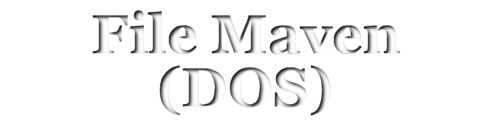Frequently Asked Questions
- I am unable to get the PARALLEL connection to work. What should I do?
- I am unable to get the SERIAL connection to work. What should I do?
- What are the pinouts for the PARALLEL link cable?
- What are the pinouts for the SERIAL link cable?
- Are long file names preserved during file transfers?
- I am unable to get the PARALLEL connection to work. What should I do?
Make sure you have a true parallel transfer cable and not a plain parallel cable. Transfer cables have their transmit/receive and handshaking wires crossed. They are sometimes referred to a "LapLink" cables. This can be checked with a multimeter device against the parallel pinout chart.
Next, try connecting in 4-bit mode by unchecking the 8-bit setting on both PCs under Configure/Link/Parallel. Many modern PCs use advanced ECP/EPP parallel ports that will not support 8-bit transfers. You can use an 8-bit cable in 4-bit mode but you cannot use a 4-bit cable in 8-bit mode. Also check under Configure/Link/Parallel/Port on both PCs to make sure the correct LPT ports are selected.
Finally, you may be getting interference from Windows. Select Start/Shut Down/Restart in MS-DOS mode and then try connecting from there.
- I am unable to get the SERIAL connection to work. What should I do?
Make sure you have a true null-modem cable and not a plain serial cable. Null modem cables have their transmit/receive and handshaking wires crossed. They are sometimes referred to a "LapLink" cables. This can be checked with a multimeter device against the serial pinout chart.
Start off with the most conservative setup and if you get a connection, you can adjust the settings individually to improve performance.
- Boot up directly to DOS. The multitasking environment of Windows interferes with the timing of the data transfers. If you have Windows 95, press the F8 key when you see the "Starting Windows 95" message and then select Command Prompt from the menu. You can also boot directly to a DOS floppy that has been formatted with the system files.
- Make sure that each PC has the correct COM port set. For example, if you have the cable connected to COM1 on one PC and COM2 on the other, select Configure/Link/Serial/Port on each machine to make sure each setting is correct.
- Make sure that no other device is trying to use the COM ports. If you had a mouse on one, you may need to disable the mouse driver from the CONFIG.SYS or AUTOEXEC.BAT files and reboot the PC.
- Set the baud rate to the slowest setting (9600) on both PCs. If you get a good connection, you can try to increase the baud rate later for faster throughput. The baud rates must always match on both PCs. Use Configure/Link/Serial/Baud rate to set the baud rate.
- Set both PCs to 3-wire mode by unchecking the 7-wire setting with Configure/Link/Serial. You can use a 7-wire cable in 3-wire mode but you cannot use a 3-wire cable in 7-wire mode.
Try to make a connection. On one PC, select Link/Host mode/Serial port and then on the other PC, select Link/Connect/Serial port. It shouldn't matter what order you do this in or which PC is the Host and which is the local machine. The local machine is the one you will use the keyboard on. The host machine will just display a status screen while the connection is made.
- What are the pinouts for the PARALLEL link cable?
4-bit/8-bit parallel pin configuration:
DB25M DB25M ----- ----- 1 ------------- 1 <-- 8-bit only 2 ------------- 15 3 ------------- 13 4 ------------- 12 5 ------------- 10 6 ------------- 11 10 ------------- 5 11 ------------- 6 12 ------------- 4 13 ------------- 3 14 ------------- 14 <-- 8-bit only 15 ------------- 2 16 ------------- 16 <-- 8-bit only 17 ------------- 17 <-- 8-bit only 25 ------------- 25 - What are the pinouts for the SERIAL link cable?
3-wire/7-wire serial pin configuration:
DB25 DB9 DB9 DB25 ---- --- --- ---- 2 3 TX -- RX 2 3 3 2 RX -- TX 3 2 4 7 RTS -- CTS 8 5 <-- 7-wire only 5 8 CTS -- RTS 7 4 <-- 7-wire only 6 6 DSR -- DTR 4 20 <-- 7-wire only 7 5 SG -- SG 5 7 20 4 DTR -- DSR 6 6 <-- 7-wire only - Are long file names preserved during file transfers?
No, the DOS version of File Maven is 16-bit program that can only see file names in their "8.3" format. Use Link Maven for 32-bit file transfers.