Frequently Asked Questions
- Will Directory Snoop run under Windows Vista/Win7?
- When I undeleted a JPG file, only part of the image was recovered when I tried to view it. What went wrong?
- Does Directory Snoop support writeable CD drives?
- Why does Directory Snoop not show all files in the "Windows/Temporary Internet Files" folder?
- Why do I get a "Cannot read boot sector" message when selecting a drive?
- Can Directory Snoop fix a corrupted drive or partition?
- Will Directory Snoop run under Windows Vista/Win7?
Yes, beginning with version 5.10, Directory Snoop is now fully functional under Windows Vista and Windows 7 through the use of a kernal mode disk driver (included). Both 32-bit and 64-bit editions are supported.
- When I undeleted a JPG file, only part of the image was recovered when I tried to view it. What went wrong?
With the FAT file system, Directory Snoop has to make a best guess as to which clusters to copy to the recovered file. Only the first cluster number is saved when a file is deleted and the rest of the list is cleared by Windows from the file allocation table. A partial recovery means that either some of the clusters have already been overwritten by newer files (making a full recovery impossible) or the file was fragmented and the original cluster chain was not sequential. In that case, the only hope of recovery is to do it manually by trial and error. Use the Cluster/Copy function to manually select clusters from the drive and copy them to the end of your target file. File fragmentation is not an issue with the NTFS file system because the Master File Table retains the entire list of clusters numbers when a file is deleted, not just the first one.
- Does Directory Snoop support writeable CD drives?
No, only noncompressed FAT and NTFS-formatted (floppy, hard, Zip, etc.) disks are supported. CDs use a different file system.
- Why does Directory Snoop not show all files in the "Windows/Temporary Internet Files" folder?
That's a special directory that Windows Explorer plays tricks with in conjunction with the Internet Explorer browser. Directory Snoop shows the true contents of the directory but IE has stored bookmarks and cached files into index files. Windows Explorer pulls that data and displays them on separate lines as if they were separate files. You can empty that data from the menu inside IE.
- Why do I get a "Cannot read boot sector" message when selecting a drive?
The two most commons reasons are: (1) You are running Directory Snoop in Win 9x compatibility mode on Win XP or (2) You have an anti-virus program or some other low level utility running that is blocking direct disk access. To fix the compatibility mode, right-click on the shortcut icon for Directory Snoop, select properties, and uncheck the compatibility option. To stop the disk access interference, simply shut down the offending program before starting Directory Snoop.
If you get this error on a Windows 7 or later system, try changing the compatibility mode to Windows XP: right click the Directory Snoop shortcut, select Properties, Compatibility, check the "Run this program.." box and select Windows XP in the drop list.
- Can Directory Snoop fix a corrupted drive or partition?
No, Directory Snoop is not a drive/partition recovery utility. It can only access valid drive volumes that have been assigned a drive letter by Windows.