Frequently Asked Questions
- How do I convert my MPG videos to AVI format?
- My video won't play on some PCs. How do I determine the codecs it needs?
- Why is the the audio out of sync with my video in CryptaFlix but not in Windows Media Player?
- What is XviD?
- What is LAME?
- Why does the program not start at all or I get "missing QUARTZ.DLL" or "SampleGrabber Filter is not available" errors?
- How do I convert my MPG videos to AVI format?
One of the easiest ways is with the free VirtualDub program. Tutorials for format conversion are available at www.videohelp.com.
- My video won't play on some PCs. How do I determine the codecs it needs?
Download and run the free AVIcodec program to analyze your AVI file (prior to encrypting it). It will display the names of the video and audio codecs used and gives links to where they can be downloaded.
- Why is the the audio out of sync with my video in CryptaFlix but not in Windows Media Player?
Make sure you encoded your audio at a constant bit rate (CBR). Some audio codecs have a variable (VBR) or average (ABR) bit rate setting this is not fully compatible with VFW-based systems like CryptaFlix.
- What is XviD?
XviD is an open source MPEG-4 codec that produces very small video files with excellent quality. Visit http://www.xvidmovies.com/codec to download an XviD installer for Windows.
- What is LAME?
LAME is an MPEG Audio Layer III (MP3) encoder that produces very small audio files with excellent quality. Visit http://lame.sourceforge.net/index.php for more information. See item #3 above when selecting a bit rate with this encoder.
- Why does the program not start at all or I get "missing QUARTZ.DLL" or "SampleGrabber Filter is not available" errors?
Even though CryptaFlix does not use DirectShow for video playback, you do need DirectX 8.0 or later drivers on your system. DirectShow is used to capture frames of non-AVI files for thumbnail creation.